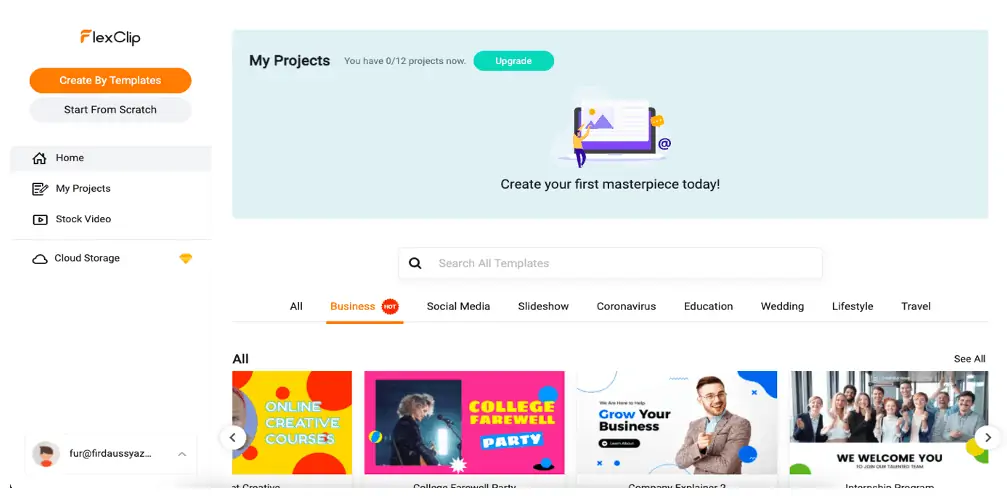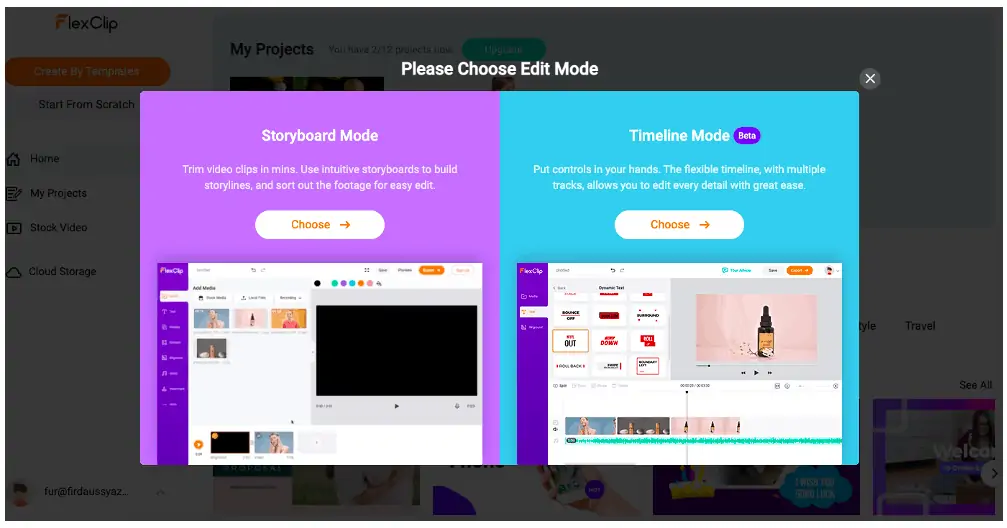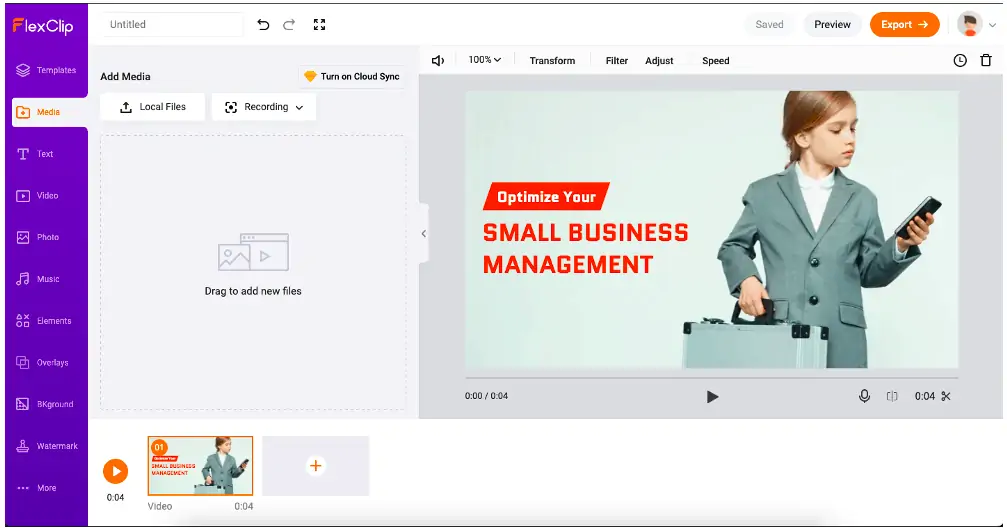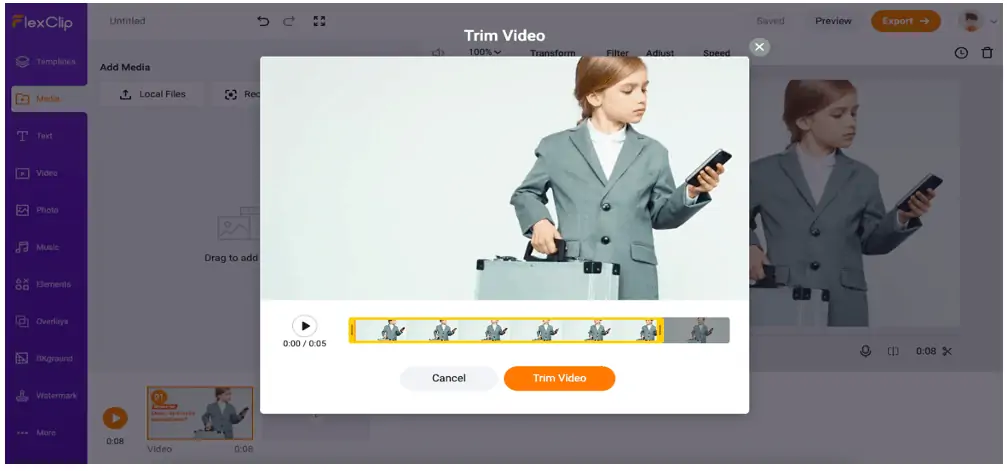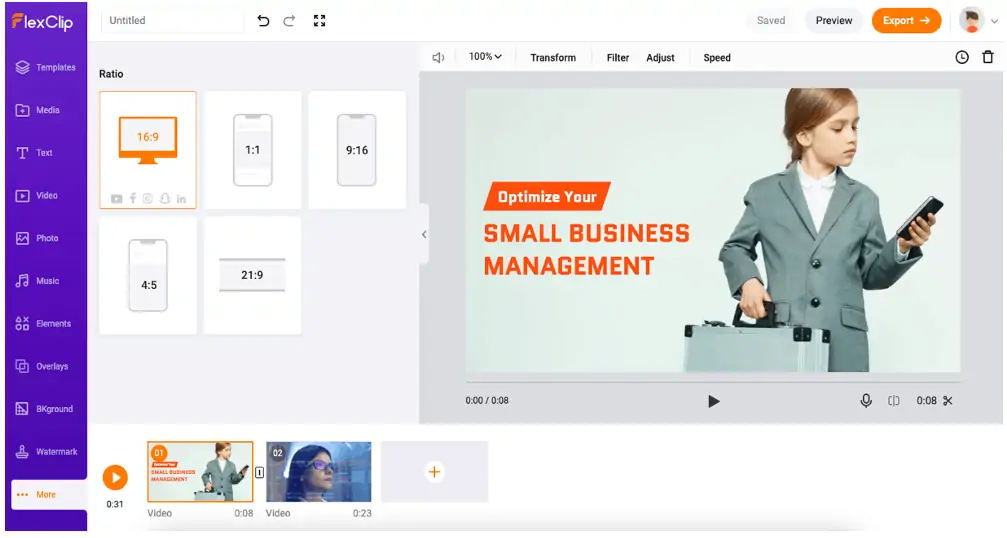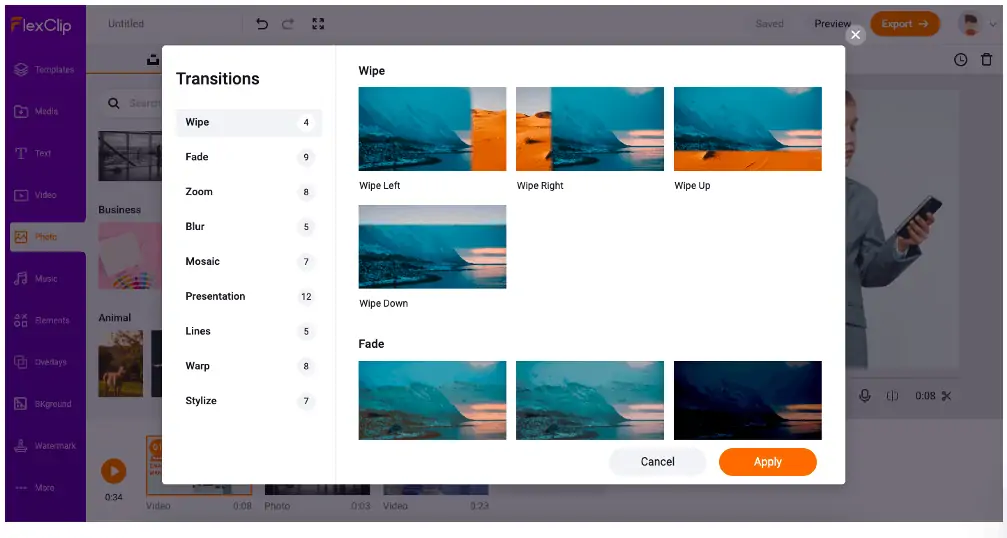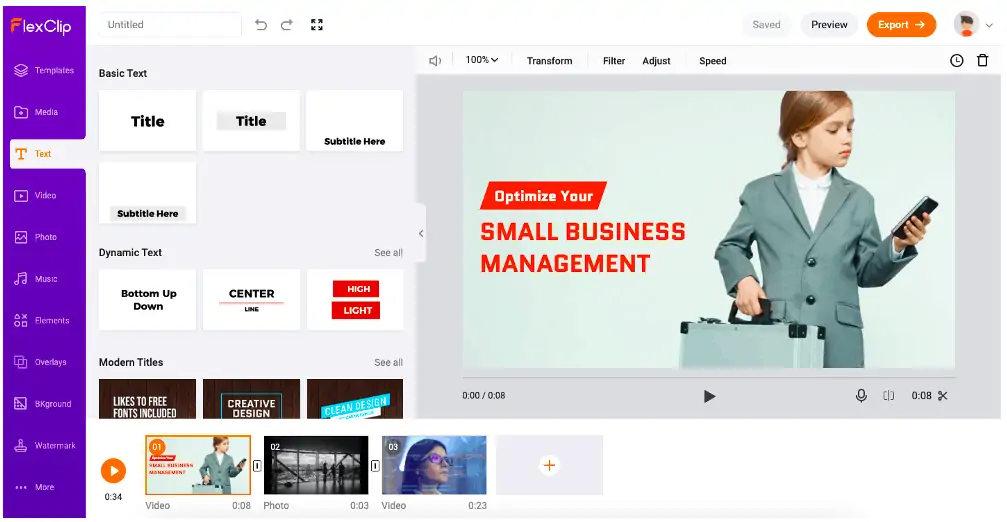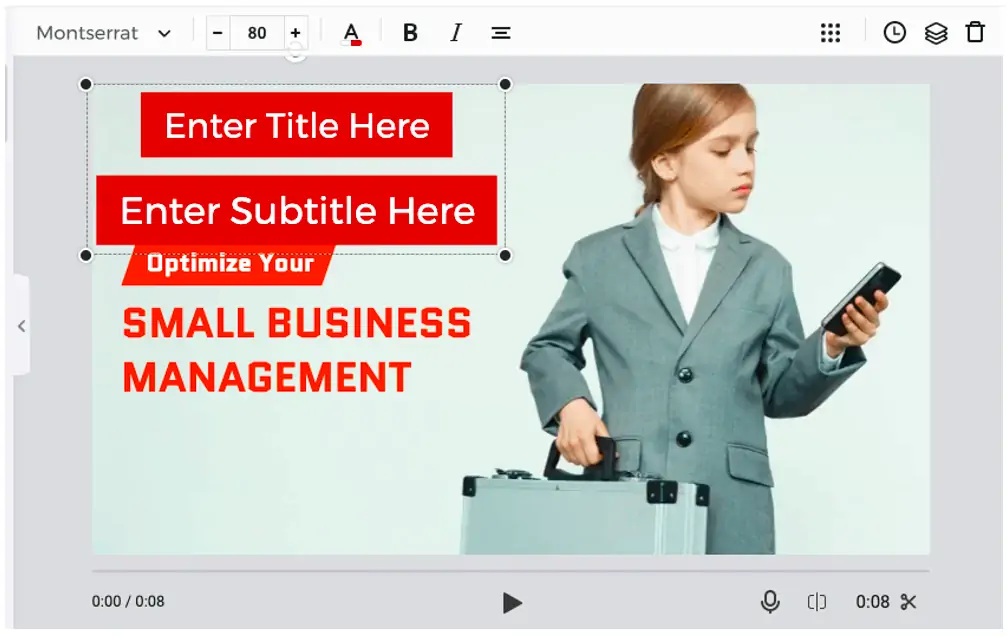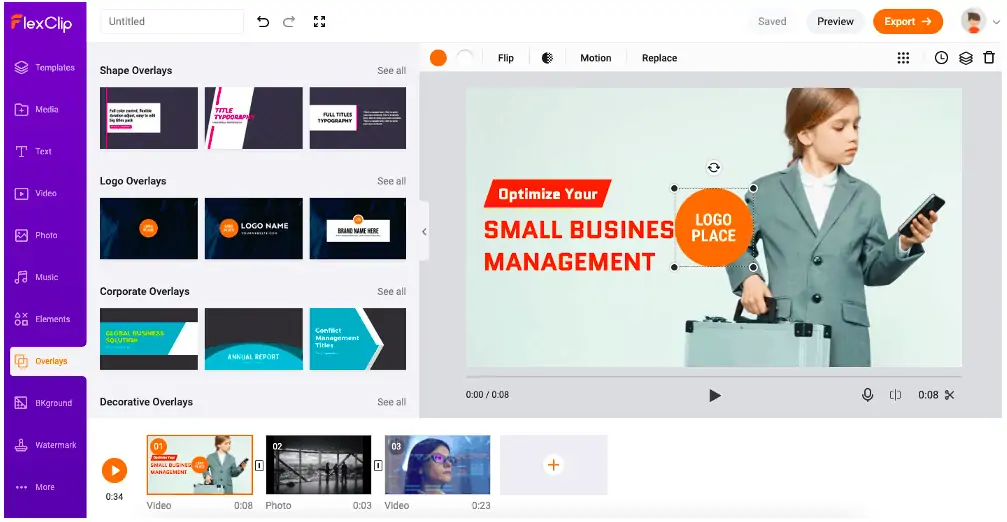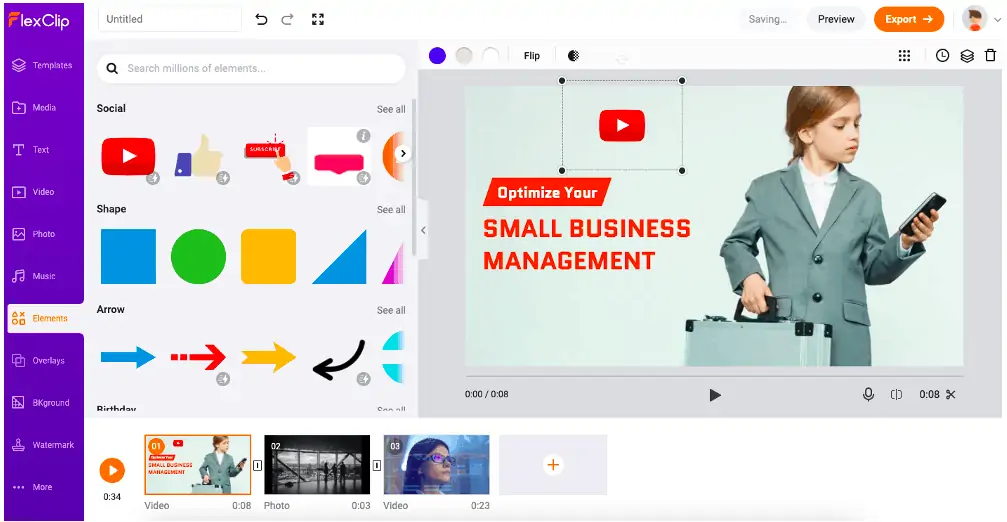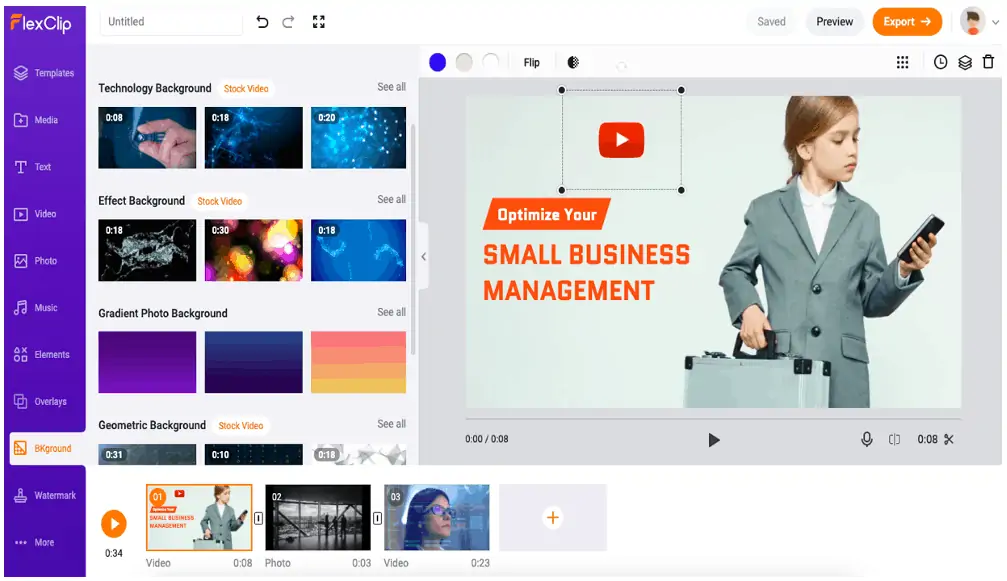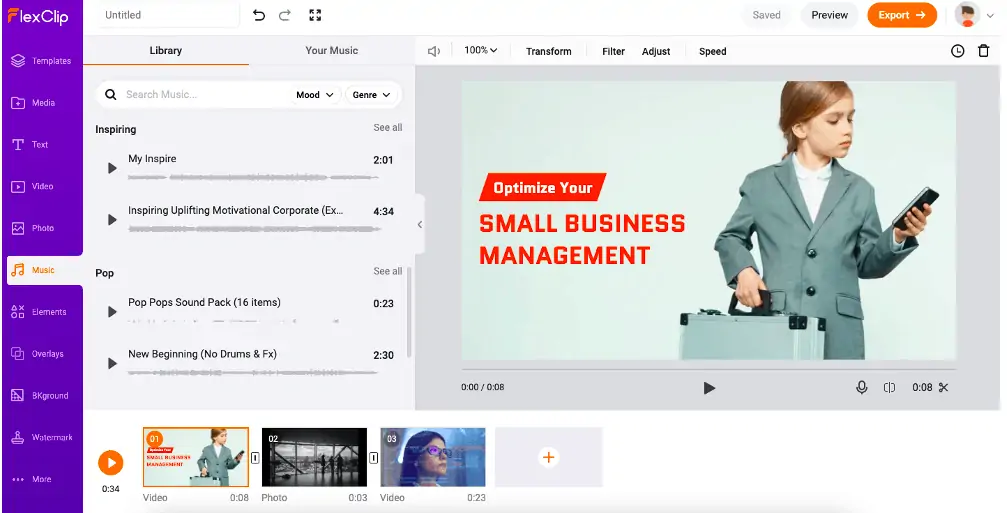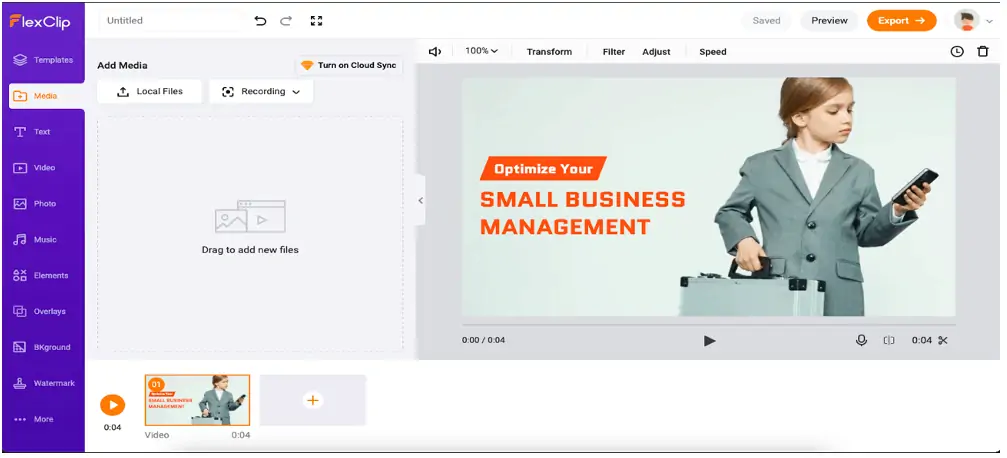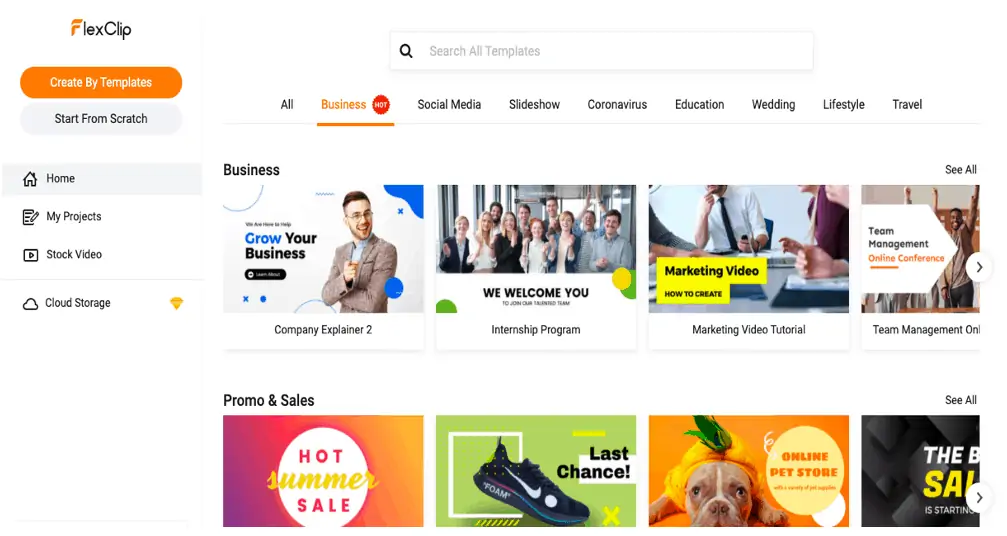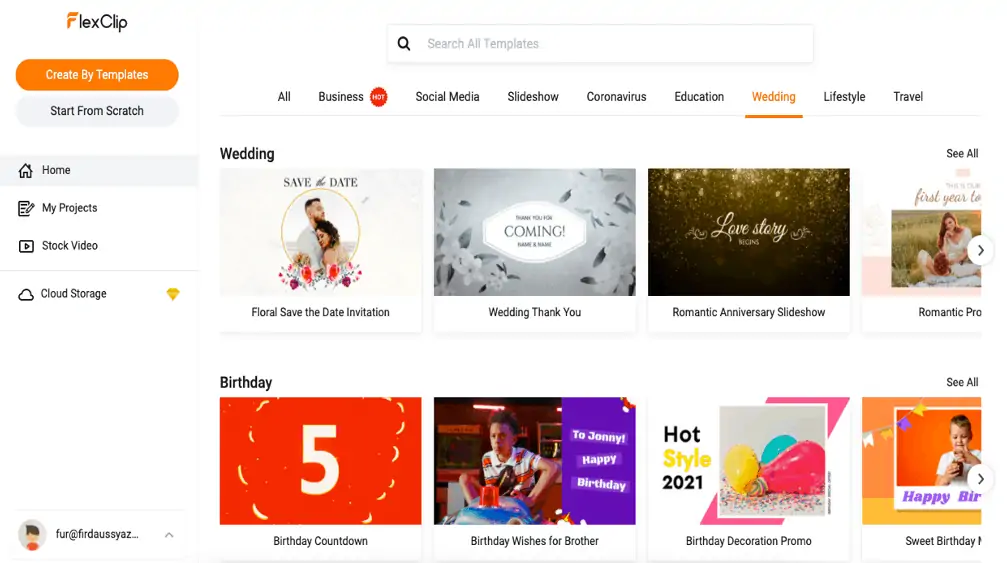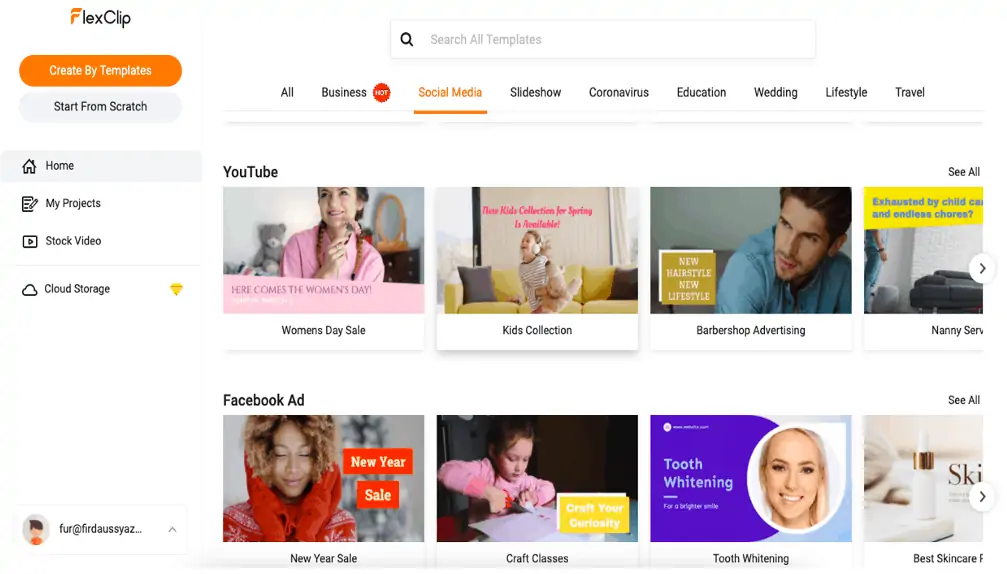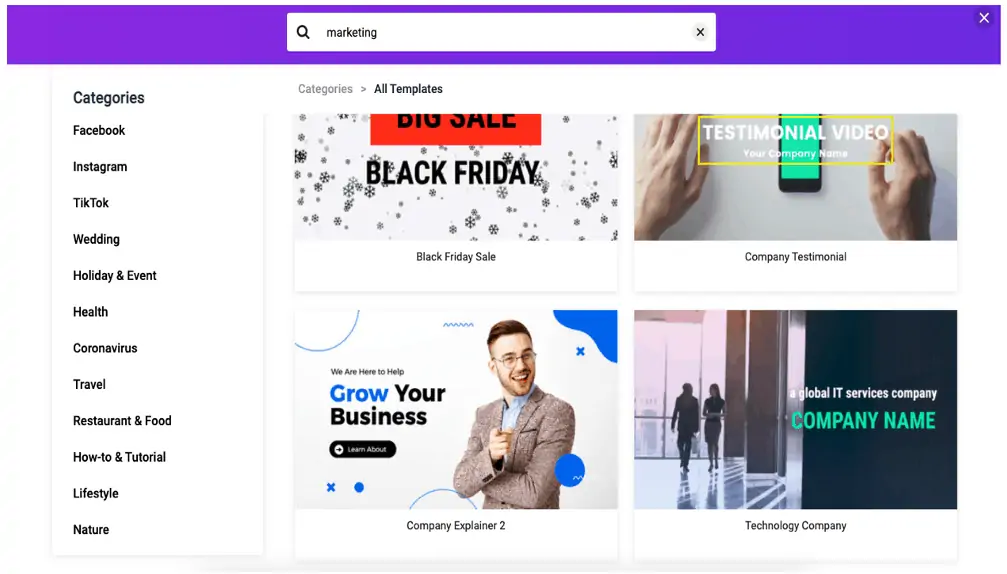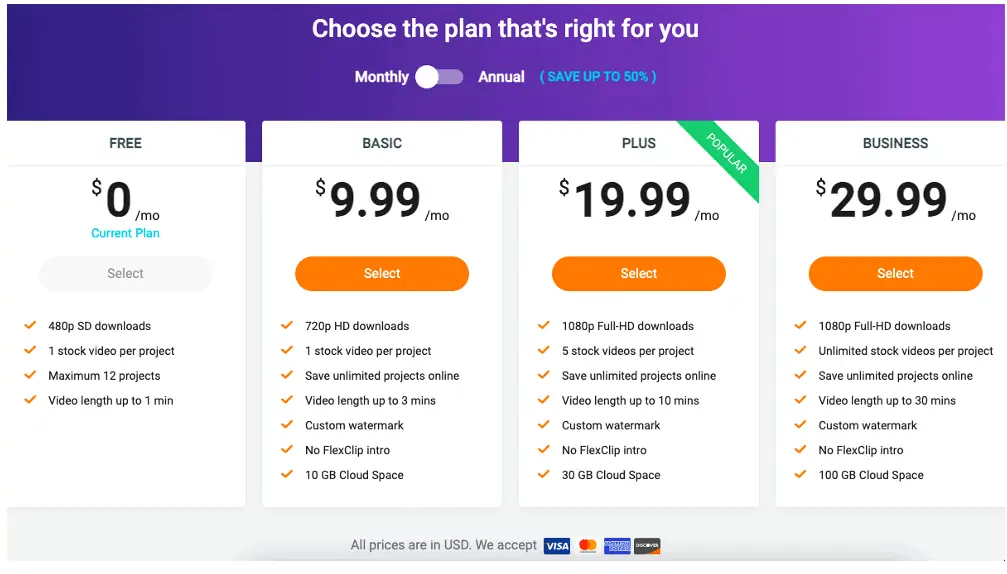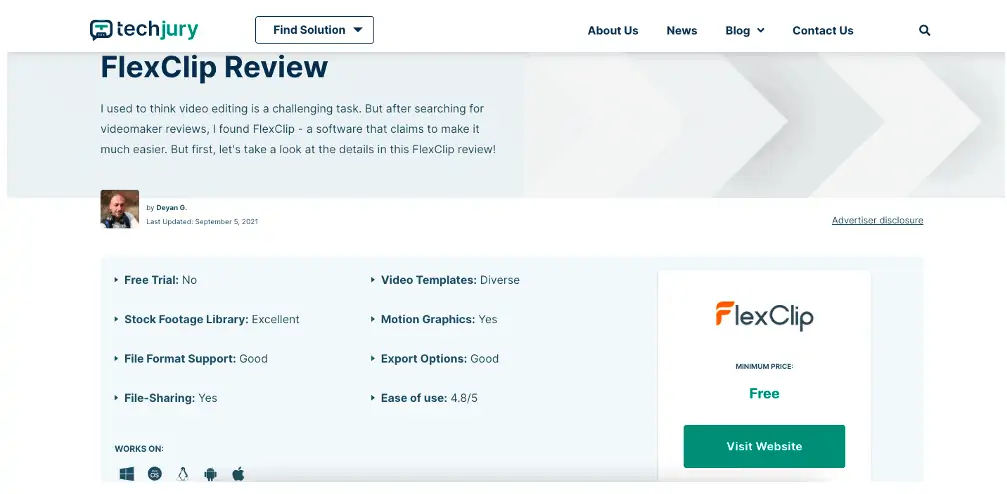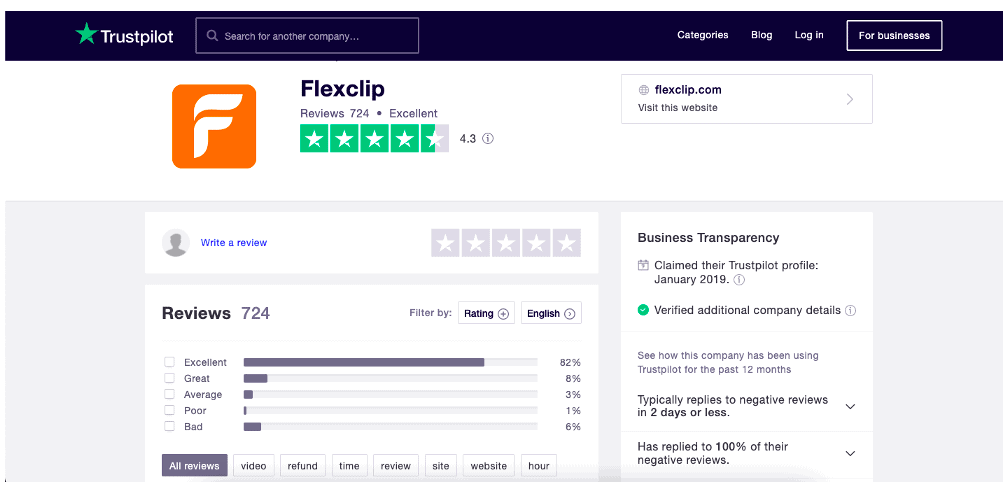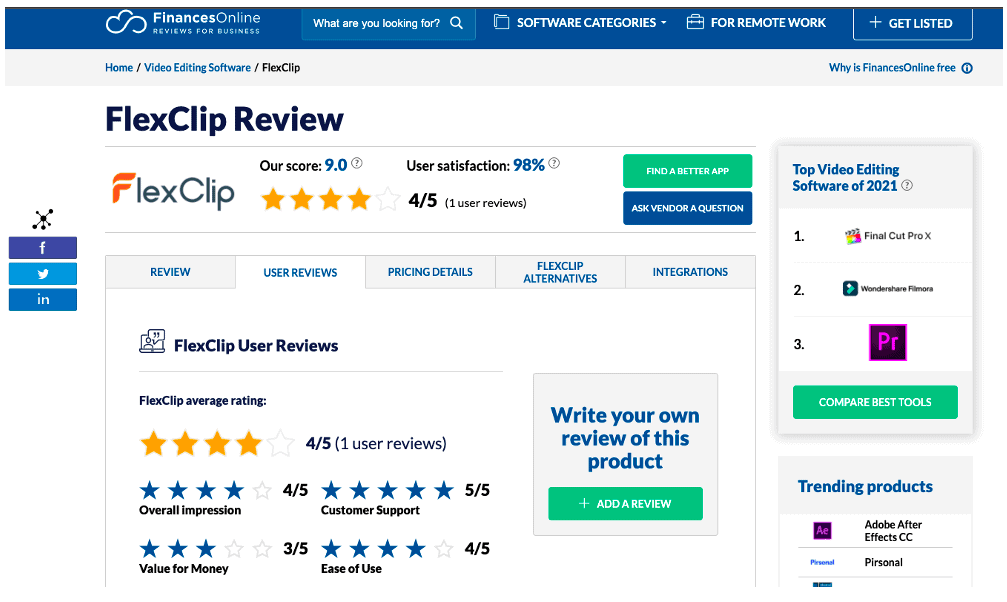Content creation is something that has seen an exponential rise in recent years. YouTube, which is the most famous video-sharing social media platform, is used by around 4 million users every day to watch videos.
Besides this, almost 95 million videos are shared on Instagram each day. On LinkedIn, videos are considered to be the most shareable form of content.
From these figures, it is quite evident that video content is emerging to be the most popular form. For any business or individual, it is important to leverage this medium to use it to their advantage.
This can be accomplished with the help of a video maker.
There are many online video makers in the market which can help in creating videos for a variety of purposes.
Since I was fairly new to the game, I wanted an online video maker with easy functionality. If you are in a similar fix and cannot decide, then this review will help you decide if FlexClip is the right one for you.
FlexClip claims to have straightforward and user-friendly tools that can make video production accessible to everyone.
Let’s find out more about FlexClip.
What is FlexClip?
FlexClip is an online video editing software that is designed for users who do not have much experience in video making. It is also useful for video marketing professionals who want to create impressive videos in a flash.
There is no dearth of features in the video editing software. FlexClip boasts of an impressive range of motion presets, video templates, and a huge stock video library. FlexClip allows you to channel your creativity effortlessly and you don’t have to start from scratch.
FlexClip has very easy functionality and you don’t have to be a video-making professional to make use of all the features. Whether you want to create ads, vlogs, promo videos, videos essays, or slideshows, it can easily be accomplished by following a few simple steps.
Sign-up Process: It is quite simple to sign up for FlexClip. All I had to do was sign in with an email account and create a password. There is an option of signing in with Facebook or Google as well. After the account has been created, I was redirected to the dashboard to create my project.
FlexClip Features
FlexClip comes with a host of features that can help in creating, converting, and editing videos. Whether it is a short marketing video or a longer-length video production, FlexClip will make the job significantly easier. Here is an in-depth discussion on the features of FlexClip –
1. Video editing
When I opened the FlexClip video maker website, I was presented with the dashboard which comes with the option of creating a video from scratch or through predesigned templates.
The ‘Start from Scratch’ option gives the option of two modes – Storyboard and Timeline mode. The Storyboard mode is the default FlexClip mode which allows users to add effects and trim clips on the intuitive editor very easily.
The ‘Timeline’ mode is still in the beta stage. With this, users can create video effects that are more customisable and complex.
Since the Timeline mode was still under development, I chose to work with the Storyboard mode.
Once I started creating the video by using a template, I was redirected to the workspace with the storyboard, where linear video editing can be performed. FlexClip has an extensive media library which gives a wide range of options in photos, videos, and music.
If the user does not want to use the preloaded media, then files can be added from the computer in the storyboard through the add media option (refer to the screenshot below).
The editing process in FlexClip is fairly simple and straightforward. Post-production elements like text, transition, shapes, and special effects can be added with the help of an easy drag-and-drop mechanism.
You can perform video manipulation with one-click controls. Adjusting the filters, orientation and speed is like a breeze. The two things I found particularly impressive were its flashforward and slow-motion controls.
After editing the video, I simply clicked the export button and the video was rendered within minutes.
FlexClip comes with a host of tools for the purpose of video editing. Let’s explore some of them.
-
Trimming
The video trimming tool in FlexClip was easy to use. It is located in the lower right corner of the video pane. I was able to trim the video easily by dragging the cursor down to the point I wanted it.
There are also a few additional trimming features that come with the software. These include smash-cut, cutaway, axial cut, cross-cut and parallel cut.
- Video Conversion
With FlexClip, I was able to perform file conversion beyond changing the format of the file. The software comes with options for resizing, changing the resolution, and enhancing the video. Sometimes the video or photo can be too big to fit on a screen. You can choose from the following options of aspect ratios for your video-
- 16:9
- 1:1
- 9:16
- 4:5
- 21:9
FlexClip has an option to customise the size of the video so that it can fit easily on a tablet, a smartphone, or a computer screen. (Refer to the screenshot below)
FlexClip also offers compatibility for converting and compressing different types of files. Following formats can be uploaded on FlexClip:
- MOV
- MP4
- WAV
- WEBM
- M4V
- PNG
- JPEG
-
Merging
I was able to merge videos easily on FlexClip. I uploaded a few different images and videos with a one-click mechanism and it was arranged on the storyboard. I was also able to change the sequence of these files easily.
Transitions (screenshot below) can be added after each pane to make a more professional-looking video.
- Adding Text
Another essential feature provided by FlexClip is the Text tool. The text tool in the video editing software comes with some presets which are categorised as basic and dynamic. They can be easily added to the video with a one-click mechanism.
The presets have their own style which can be customised. However, I could not make any drastic changes to these. I altered the font, font size, font style (italic, bold), colour, alignment, and content through the text editing toolbar (screenshot below).
There is also an option to alter the text in the preset by double-clicking on it.
- Elements, Overlay, and Background
FlexClip provides a few more dynamic features in the form of backgrounds, overlays, and elements. By using these options, I was able to bring more creative elements to my video.
The overlay can be added by simply clicking on one of the options. If you want to test out the overlay before embedding it on your video, you can simply hover over the overlay with your cursor. This will give you a preview of the overlay.
The second feature in this list is the Elements tool, which can be found above the Overlay tool. With this tool, I was able to add interesting elements to my video. These elements come in the form of illustrations, shapes, arrows, and buttons representing some major social media platforms. I added the YouTube play button to mine, and it served as a great embellishment to the video.
Another great feature offered by FlexClip is that of Backgrounds. There is a wide range of backgrounds to choose, from solid background, gradient background to one with an animated or stock video.
2. Free content library
The feature that I enjoyed the most in FlexClip was its rich library of content, whether videos, images, or music. If for some reason the user lacks the required footage for the video, they would not have to worry.
I was able to search the music (screenshot below) on the basis of genres and mood which suited my video best. The music catalogue is an excellent feature for content creators on Youtube. It is updated quite frequently to include popular music choices.
All of the files that come preloaded in the software are completely royalty-free. This means that it can be used for ads and marketing without any copyright issues.
3. FlexClip screen recorder
Another great feature that I found in FlexClip was its screen recorder tool. This tool is very useful for creating instructional videos and for giving a walk-through for something.
With the screen recorder tool, I was able to capture the screen activity. It was then incorporated as video content in the storyboard.
FlexClip allows us to add voice-overs too. This can be done by clicking on the small record button (screenshot below) at the bottom of the video pane.
4. Motion Graphics
FlexClip has an impressive gallery of special effects which can be used to create motion graphics. I was able to add video choreography with the click of a button.
There were also many controls and presets that allowed me to include moving shapes, icons, and texts. The transition options in the software are especially great for making presentations and slideshows.
5. FlexClip Templates
One of the best features of FlexClip that makes it so user-friendly is the template options. I was able to make an instant video with the help of preloaded video sequences. The template options in the software are divided into a few categories. These are-
- Business
The business section provides some great templates for creating business-related video content. These templates come with preloaded stock videos and transitions which can be customised according to your requirements.
-
Personal
The templates in this category are perfect for creating videos for holidays and major events in life, like birthdays, baby showers, anniversaries, among others.
These templates in FlexClip can be used to combine your personal photographs and video clips to create a memorable video. They can also be used for creating save-the-dates.
- Social Media
The social media templates in FlexClip are designed for making videos specifically targeting certain social media platforms. There are several sub-categories for making social media content. Each category comes with video templates, having inbuilt settings and sizes optimised to fit the particular medium.
I was able to find video templates for Instagram stories and posts, Facebook, and also Twitter. These templates are great for content creators who are new to the field. The social media templates have pop-up icons, transitions, and music that is popularly used on different platforms.
FlexClip also has an option that allows us to upload videos directly on YouTube. This can be done with the help of the file-sharing option for web streaming.
-
Marketing
As far as advertising and marketing video templates are concerned, FlexClip probably has the best collection among all video makers. There are many templates that can be used for promos, launches, advertisements, and brand marketing.
Whether you are a freelancer or a business owner, you can create great marketing videos with the help of the FlexClip template collection.
-
Tutorials
FlexClip has a great selection of How-to and Tutorial templates for creational instructional videos. The templates are designed for the purpose of making tutorials. I was able to customise the template easily and create my own how-to video with the help of this feature.
There are several other categories of templates like Sports & Fitness, Restaurants, Arts & Culture, Travel, Nature, Kids, Lifestyles. FlexClip truly has an impressive gallery of templates.
I do wish that the filters can work together concurrently. For example, if I need a business-themed template for Facebook, I can filter Facebook and business together for a more targeted result.
Upcoming Features
FlexClip is planning to come out with some additional features in the future which will allow you to-
- Change the aspect ratio of every template separately.
- Redesign the template panel and save your favourite templates.
- Masks to create cool effects in the video clip.
- Overlay transition effects and increase or decrease the duration of the transition.
- Custom font addition.
- Generate subtitles automatically.
- Easy removal of greenscreen background.
- Fast conversion from text to voice and vice versa.
- Quicker video export process.
- Import videos from the mobile device.
- Addition of GIFs from Giphy.
Pricing
The FlexClip video-making software provides many of its features for free. However, if you want some additional features, they can be accessed through the paid version. There are four plans for FlexClip, including the free one. Each of these plans comes with different offers.
- Free Version: FlexClip allows you to create 12 projects with the free trial. It includes standard resolution videos, one stock video, and a video length cap of one minute.
- Basic Version: This version comes at a price of $9.99 per month. It can also be purchased for an annual subscription of $5.99 per month. You will be able to create higher resolution videos with a custom watermark and no FlexClip intro. It also includes one stock video and a video length cap of one minute.
- Plus Version: The plus version comes at a price of $19.99 per month, while the annual subscription costs $9.99 per month. It includes all the features of the Basic version and allows users to download 1080p resolution HD videos.
- Business Version: This version comes at a cost of $29.99 per month, while the annual subscription for the same costs around $19.99 per month. It allows users to make around 1000 projects and includes all the features of the Plus version. There are unlimited stock videos to choose from and the video length cap is increased to 30 minutes.
Although the monthly plans of FlexClip are slightly higher than the other video editors, the annual subscription charges are quite cheap.
With the annual subscription, you can get better features at half the price. A great option given by FlexClip is the 7-day money-back guarantee. With this option, you can get a refund on your subscription if you are not satisfied with it.
FlexClip is currently offering a LIFETIME DEAL where you only make a one-time payment to use it FOREVER.
My Personal Review of FlexClip
I personally feel that FlexClip is a great video editing software, especially for the beginners out there. It is also quite affordable when you consider the annual subscription charges. You can derive a tremendous amount of benefits by paying a small fee. The key is to utilise the features it offers judiciously.
Smooth Interface: The FlexClip interface is quite smooth, intuitive, and modern. Its workspace is quite pleasing to the eyes, as the main options can be easily accessed from the top. It allows beginner and intermediate video editors to get acquainted with the tools and features quite easily. All the options in the workspace are quite self-explanatory and you can start creating a new video project in no time.
Easy-to-use: The preloaded video templates spare you from the trouble of creating a video from scratch. The video from scratch option is also quite attractive for the more advanced professionals. It is easy to search for videos, images, and music as the extensive content library is divided into different groups. The link to your profile is provided in the top right corner. From this section, you can access the tutorial or sign out.
FlexClip: The downsides
When I created the sample project, there were a few issues I encountered with some of the features.
Text: The dynamic text options in FlexClip are simple yet effective as you can change the size, font, alignment and colours. However, it is limited in the sense that it does not allow us to add more than one text box on the same scene. As soon as I clicked on another option of text, my current selection was replaced. So, essentially you get only a single text box per clip. There is a workaround though, in which you can split the scene to add a new text box.
Video Length: The video clip length in FlexClip is restricted to 1 minute. If you end up making a longer clip you will have to reduce the size. To use the full length, I had to add the video clip as a separate storyboard, after which I trimmed a minute out of it. There is also no way to mark the parts you trimmed the video in the previous clip. FlexClip is designed for shorter clips. If you are looking for a software to make longer clips, then it is best to look elsewhere.
Music: The music library in FlexClip is quite nice, with some options for sound effects as well. However, there is a limitation here, as you can select only one piece of music for the video. There is no multi-track option to layer the music. I encountered a situation when I wanted to add a sound effect over a part of the music, but the software did not allow that. As soon as I clicked on another track, it was replaced in the soundtrack area.
No undo button: FlexClip does not have an undo button which can present an inconvenience. While creating the sample file I accidentally deleted something. With the absence of an undo button, I had to recreate the element all over again.
What Others Think About FlexClip
There are many users who depend on FlexClip for all their video-making and editing needs. The reviews for the software have mostly been positive. You can see for yourself what the reviews had to say about FlexClip-
Techjury Review
The Techjury review has given FlexClip a rating of 4.8 out of 5. The reviewer said that FlexClip is the best option for freelancers and rookie video editors. He added that the great supply of royalty-free content, extensive choice of tools, and easy-to-use templates make it a better choice against other video editors like Windows Movie Maker.
Trustpilot Review
Almost 724 reviews on Trustpilot gave FlexClip an Excellent rating of 4.4 out of 5. A reviewer said that the best feature about FlexClip was that it allowed users to export good quality videos without watermark.
FinancesOnline Review
The FinancesOnline Review gave FlexClip a rating of 4 out of 5. The user satisfaction percentage for the video-making software was around 98%. A user praised the platform for its reasonable price and great interface.
Conclusion
In conclusion, I would say that FlexClip is the best video-making software out there. If you need to create professional-looking videos quickly then this video maker is the best bet for you.
With FlexClip, you do not have to be a professional or take any form of video editing lessons. With the drag-and-drop feature, you will be able to create small videos easily.
If you need to make short video clips frequently, then FlexClip can prove to be a tremendously useful service. The most interesting feature of FlexClip is that it allows users to create videos on the cloud and download them.
FlexClip is an excellent software that is also value for money. Even though it appears expensive, features like royalty-free audio, video, and music provided with it are well worth the price. By purchasing FlexClip, you would not have to invest in a high-powered desktop for creating and editing videos, which could be quite expensive.
But with the lifetime deal going on and so much features it offers, it’ll be a shame if you missed this deal.