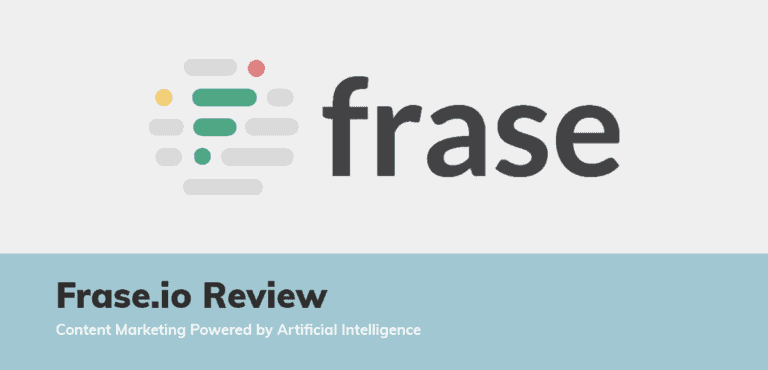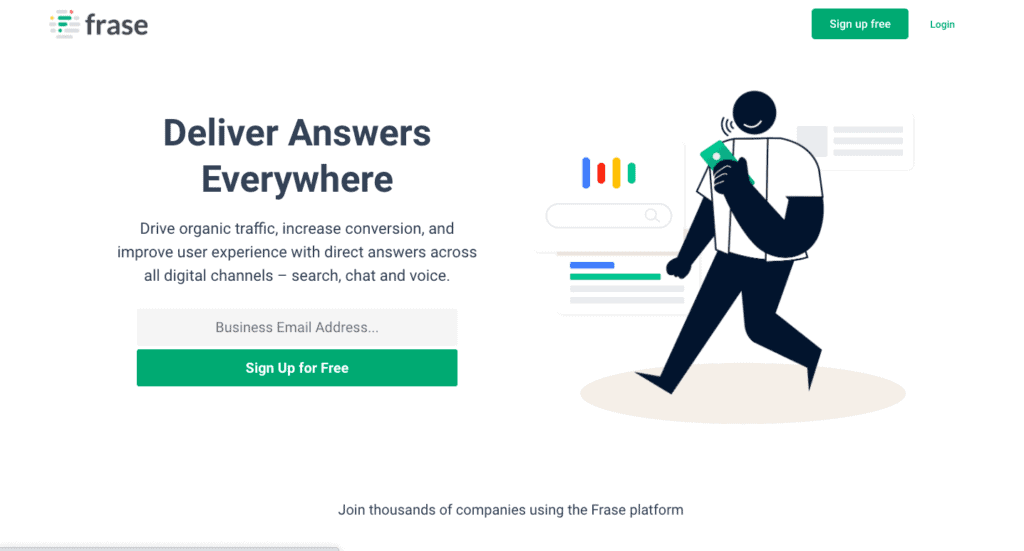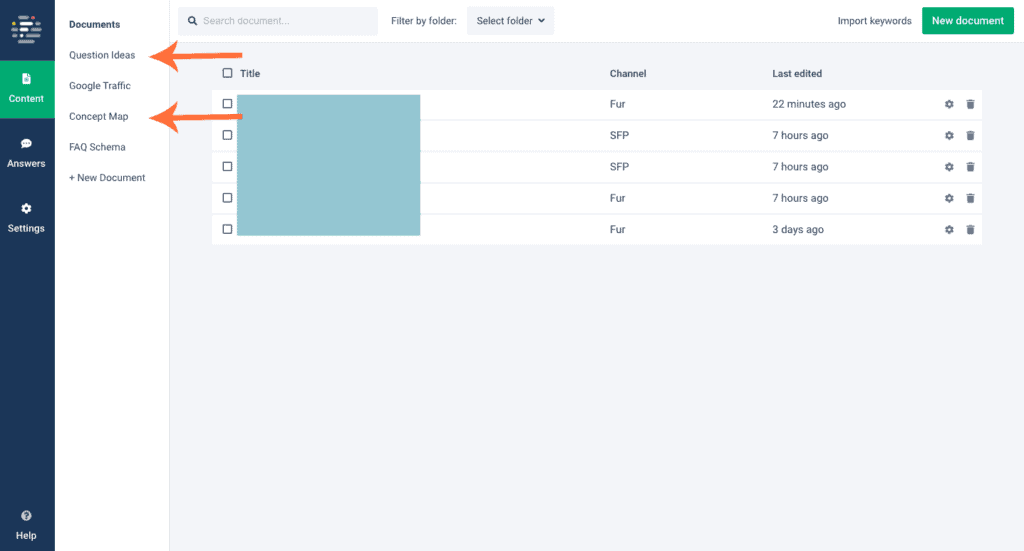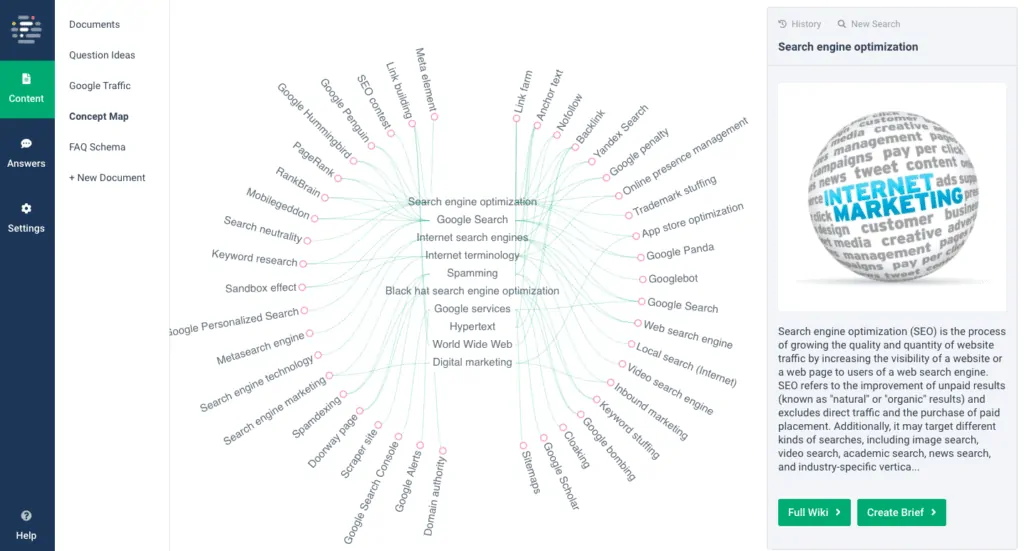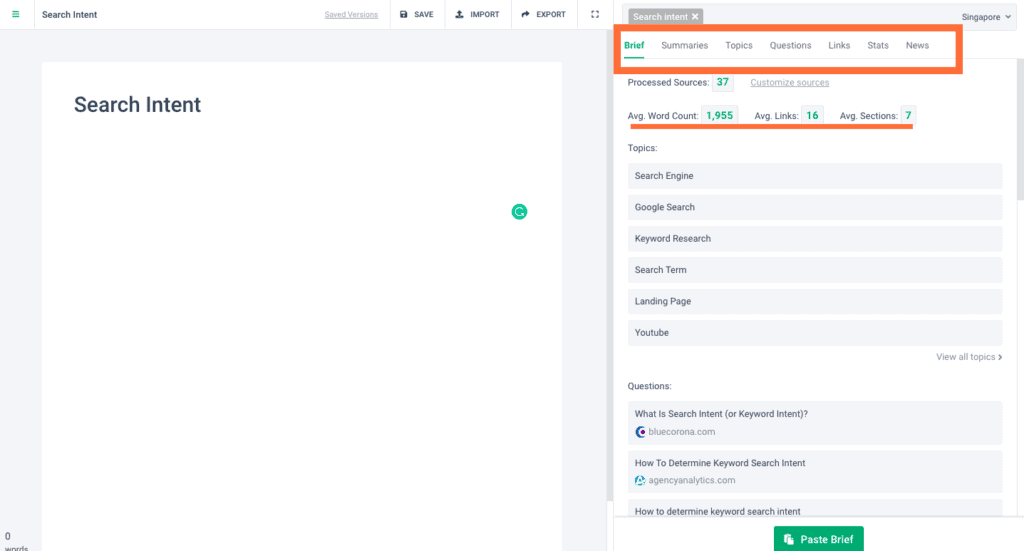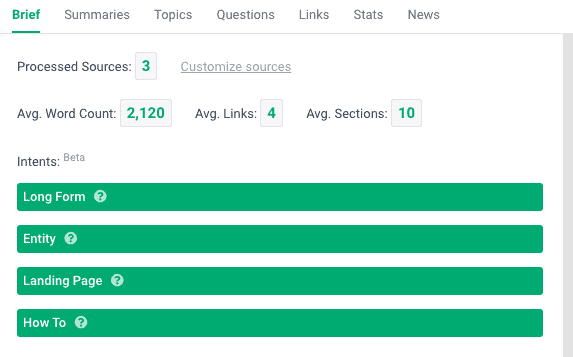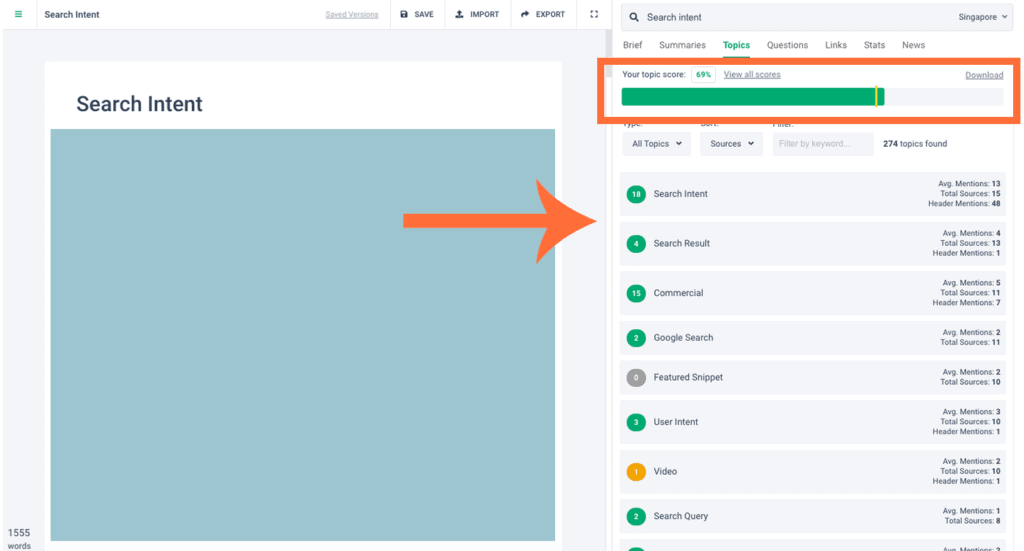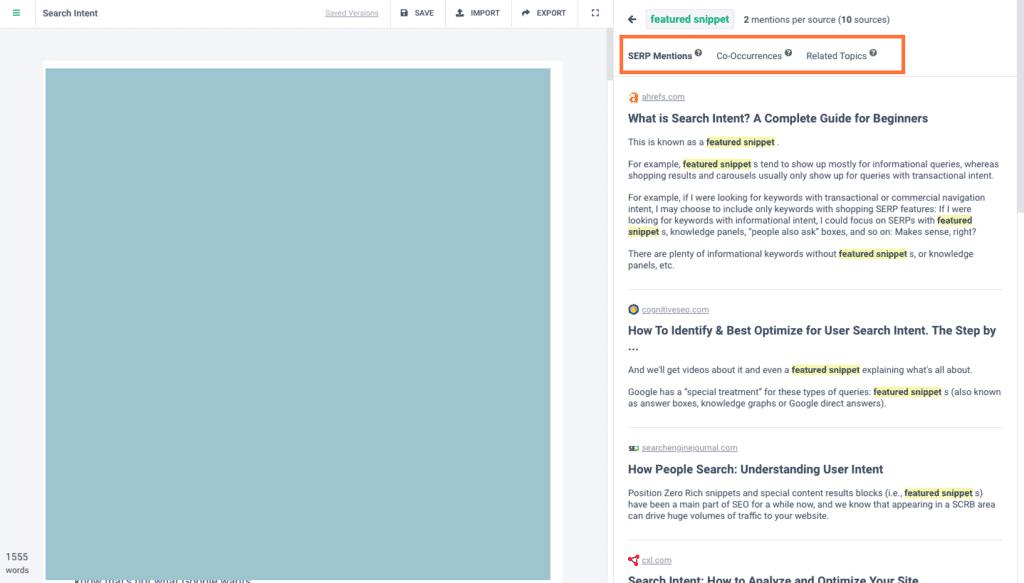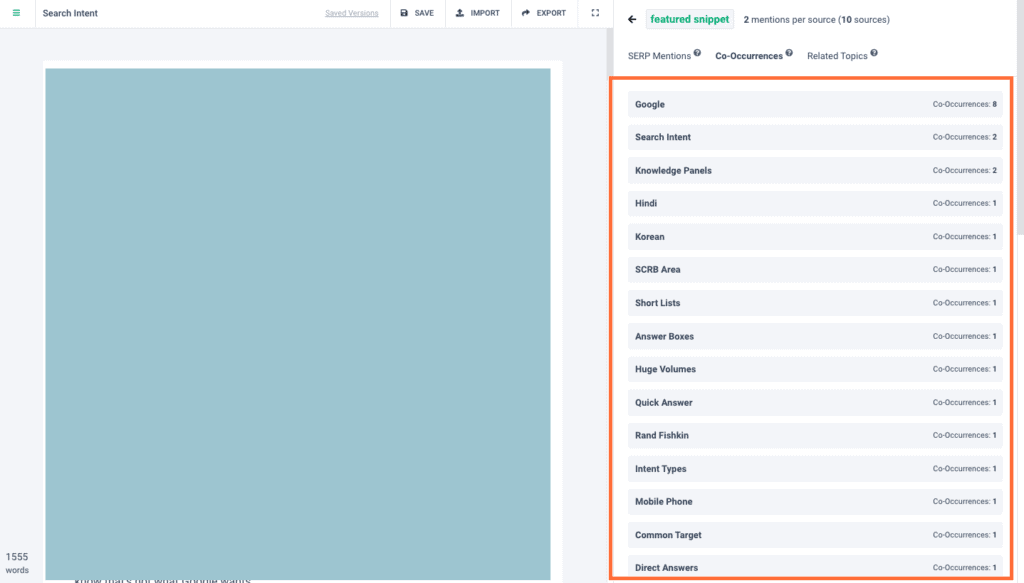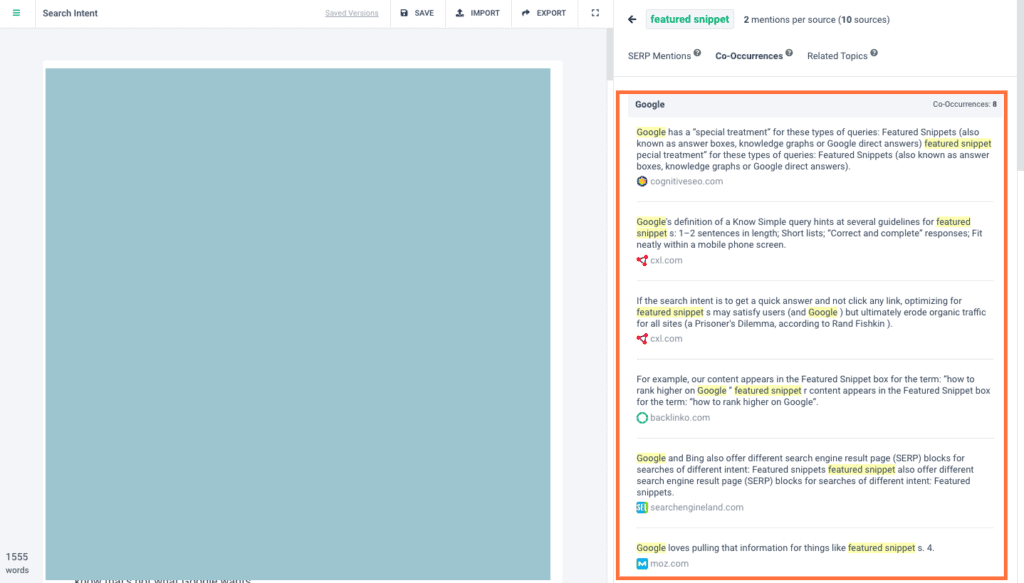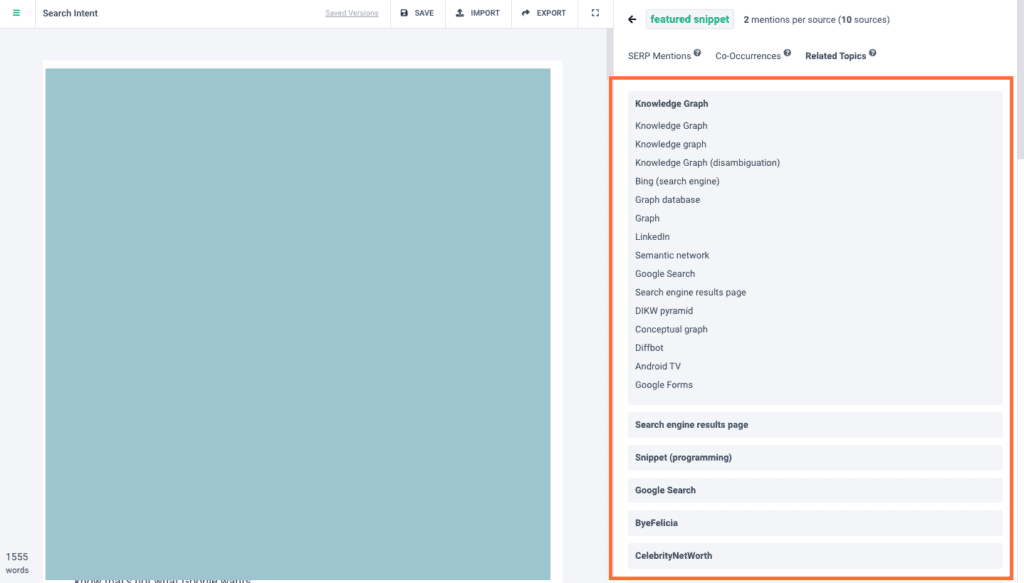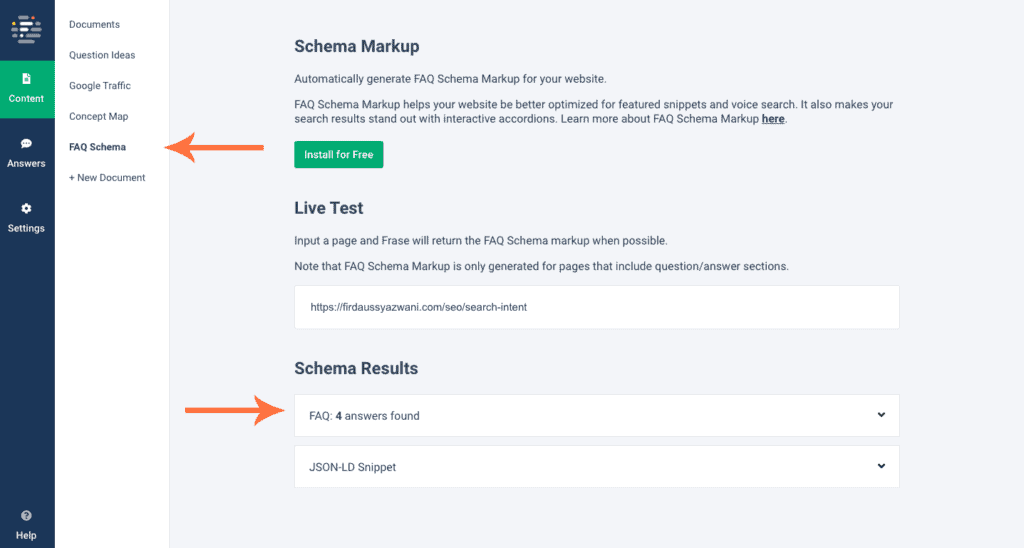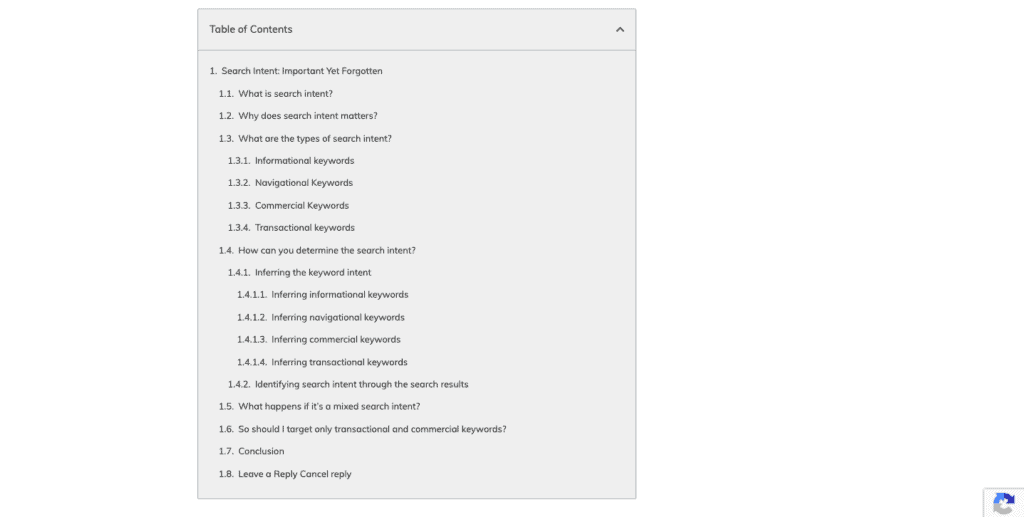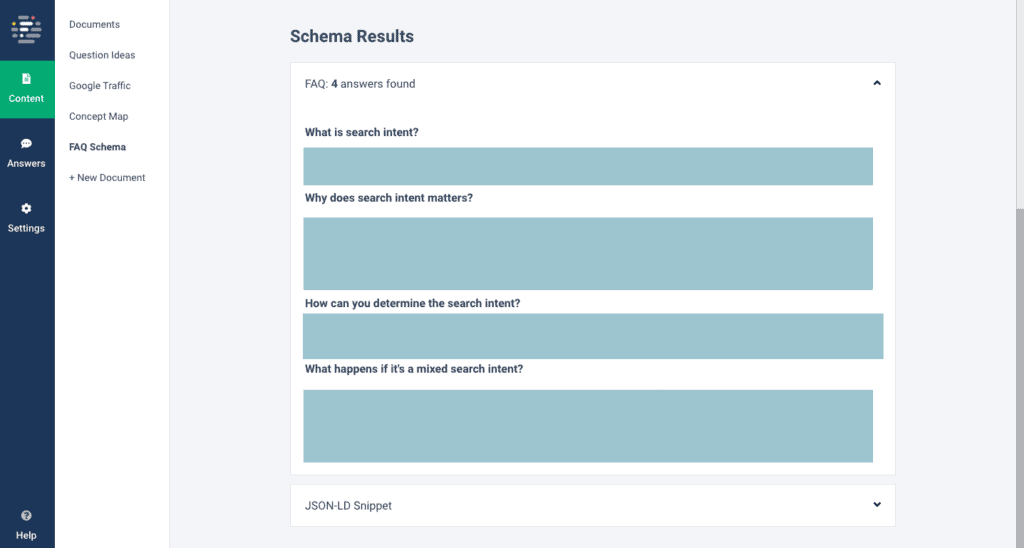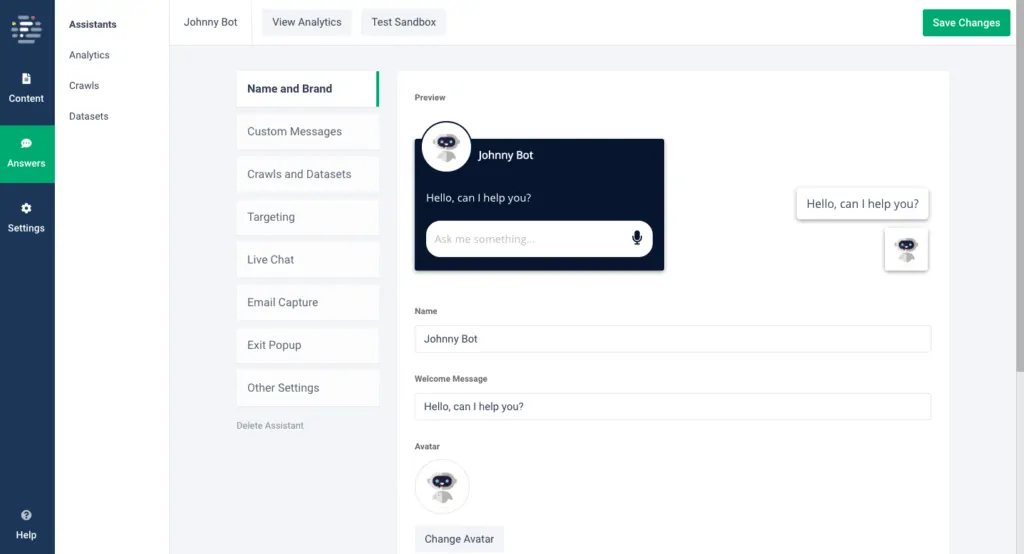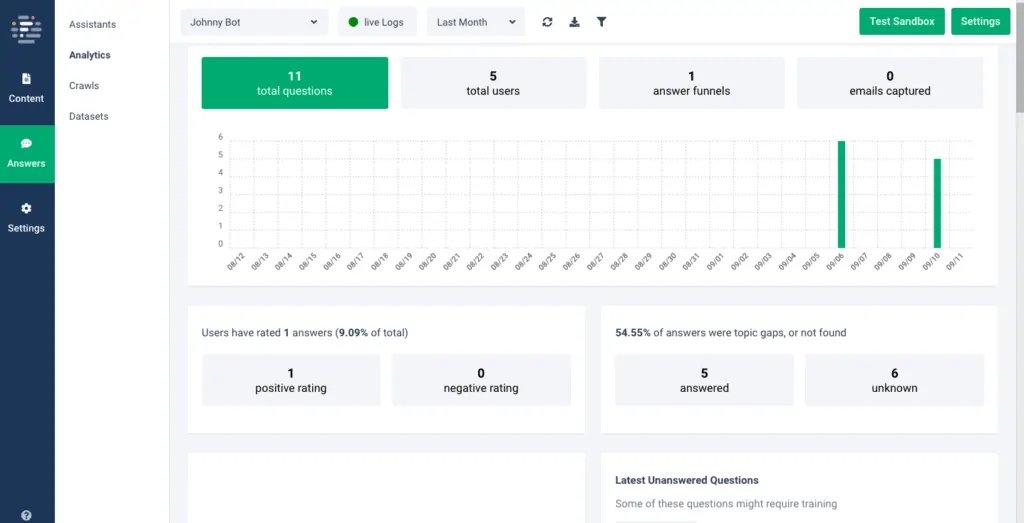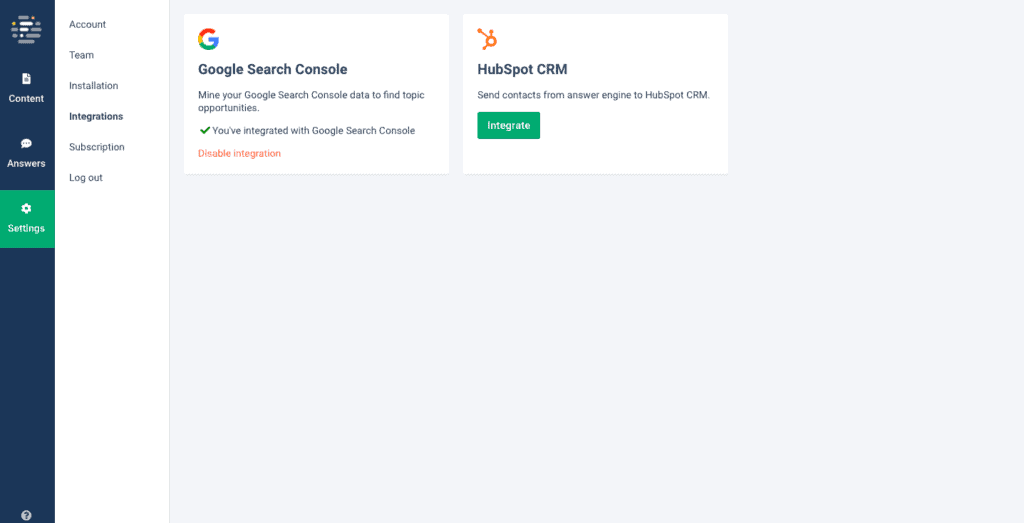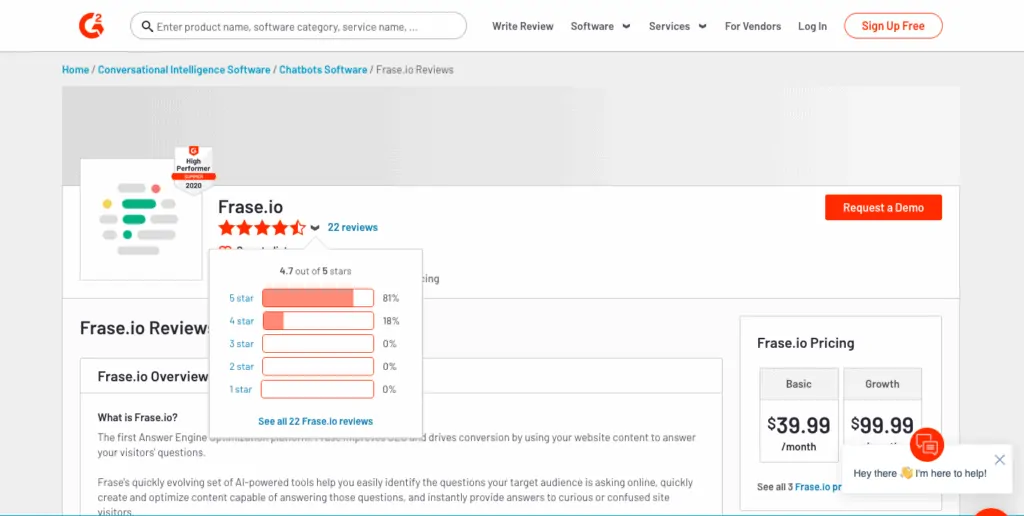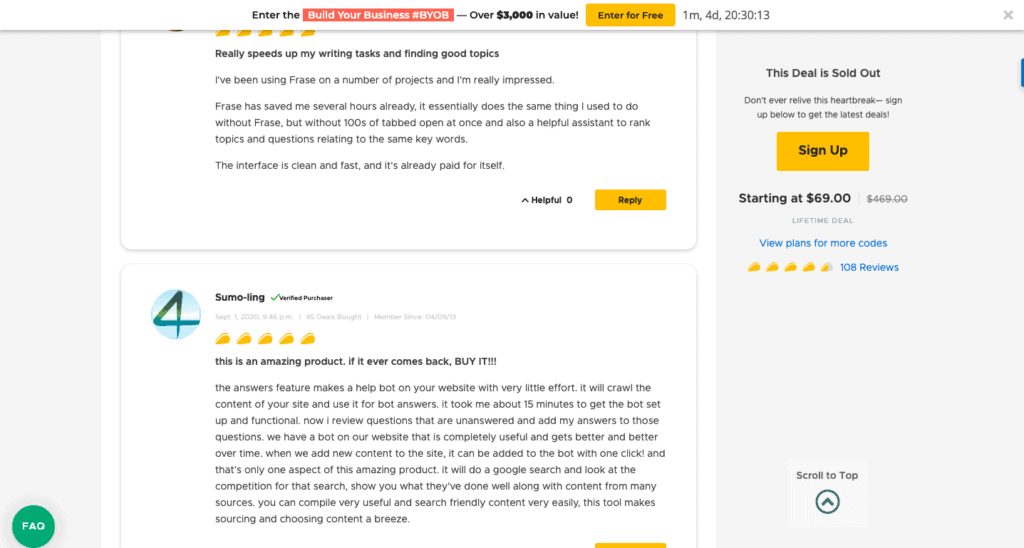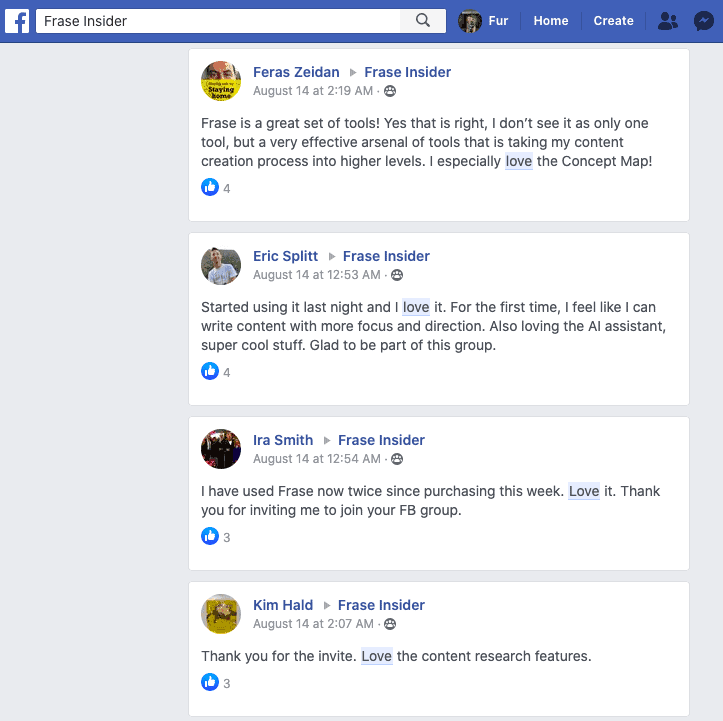Frase.io Pros & Cons
| Pros | Cons |
| · Saves you A LOT of time when researching and creating content briefs
· Great SEO optimisation features that’s comparable to other tools in the market · The Frase AI chatbot provides a great way to engage and convert potential customers · New features are regularly added to the tool. Don’t be surprised that by the time you read this, there are more features added! (update: many are added!!) · Fantastic customer service from the team and the founder himself · Easy to use with an excellent user interface and user experience · Lots of growth potential, especially as an on-page optimisation and keyword research tool |
· Basic plan can get expensive if you don’t need 30 documents a month · Documentation on how to use it could use some improvement |
As a content writer, I sometimes feel that writing content can be such a drag. I have to research the topic, structure my content, and then start writing them.
Without something to solve this issue, I’d be taking a lot of time just to churn out a simple 1000-word article.
What makes it worse is that part of my SEO strategy revolves around content, and how can I get my keywords ranked if I don’t write more articles? 😭
This is why I bought Frase, an AI-powered tool that cuts the time I need to write an article by 4 hours.
And in this post, I’ll be reviewing Frase.io.
What is Frase.io?
Frase.io (or Frase) is a content marketing tool that uses artificial intelligence and natural language processing (NLP) to generate content briefs for your chosen keywords.
Suppose you’re writing an article from scratch. Frase scrapes the top 20 websites in the Google search results and will automatically generate a content brief in 10 seconds with the best topics that you should talk about.
If you already have existing content, you can use Frase to optimise it as Frase will tell you the most important terms your competitors are using.
Either way, Frase will benchmark your article against the 20 websites ranking (or you can choose which ones to compare with) to identify topic gaps and missing terms.
All this is done with the power of artificial intelligence.
Frase.io’s Key Features (And how you can use it)
Frase.io has quite a few key features to it despite being mainly a content marketing tool.
Generate Topic Ideas
Using Frase, you can generate topic ideas on what to write about for your blog. There are a few ways to do this.
Question Ideas
Firstly, under the “Question Ideas” tab, you can search for a broad keyword term, and Frase will show you a long list of commonly asked questions related to that chosen keyword.
This is useful as it helps you find topic ideas to write about that your customers are actually searching for. From this page, you can generate an article brief with just a click of a button!
Frase Concept Map
Secondly, Frase has the ability to generate a concept map from a topic chosen. This concept map extracts topics from Wikipedia and connects related topics together, while also providing you a brief summary of the Wikipedia article.
From here, you can either read the full wiki or generate the article brief for the target keyword.
When I’m writing this, most of the questions come from Quora and Reddit, and only a handful of them are related. The concept map also requires a bit of exploring to do before you can find a topic to write on.
As Frase was created to reduce the time needed for you to write articles, it’s expected that these features are not the best.
However, it’s still an excellent feature to include, especially when running out of ideas/topics to write about.
Content Research & Creation
As mentioned above, Frase helps by generating content briefs based on topics that are covered by your competitors. These are called “documents”.
In a document, there is a content editor where you can easily add, remove, or edit stuff.
Frase will also provide you with a brief competitor analysis regarding what your competition wrote about, topics covered, a summary of each topic, and common questions asked in their articles.
Frase will also provide you with statistics such as the average word count, average links, and average sections from these pages.
To the right of the content editor are tabs for you to browse statistics, news related to the keyword, and a tab for links, for external linking purposes.
What makes Frase even more awesome is that they recently included a section for search intent. Unlike the more affectionately known informational, navigational, commercial, and transactional search intents, Frase breaks them into the types of pages and how they’re formatted.
This is the list of search intent types that you will see with Frase:
- Long-form: in-depth articles
- Listicle: articles using an explicit list format
- How to: step by step guide
- Products: product pages
- News: recent/fresh articles
- Branded: company homepages
- Local: focused on a specific location
- Visual: short text with many images
- Video: short text with video
Although Frase doesn’t break down the search intent based on how all SEOs traditionally do it, I find that it’s actually better that they’re doing it this way. Each type of traditional search intent comes in many different varieties.
Therefore, by breaking it down to the type of content written, you’ll know exactly how to format your content to increase your chances of getting ranked on the first page of Google.
It is also important to note that each query might come with different sets of the abovementioned intents, and that it’s always best to pair this information with your own research of the SERPs.
If you’re outsourcing content, Frase’s research features can be used to generate better content briefs for your writers. You no longer need to research and create a content brief from scratch ever again!
It is vital to take note that Frase.io DOES NOT create content for you. It merely uses AI to do research and identify content gaps.
However, the founders are planning to incorporate GPT-3 into Frase in the future, which means that it might actually be able to do this. (Update: They created their own AI Content Generation feature, which is updated below)
Content Optimisation
What makes Frase attractive is that it not only saves you research time, but you can also optimise your existing content with it.
For your chosen keyword, Frase provides you with content optimisation analyses where it extracts the most used terms from your competitors’ articles and counts the number of times it’s being used.
These keyword suggestions are powerful because Google has already made up their mind on what they want to see on the first page. Replicating and improving the results you see is a strong way to beat your competition.
This method is called TF*IDF.
Frase has a proprietary scoring system (0-100%) called “Topic Score” that scores your content against those in search engines. There is also an average competitor topic score for you to refer to.
You should look into getting a content score higher than it by writing better content. With your optimised content, you are likely to see positive ranking changes.
And if you’re wondering what’s the best way to increase your Topic Score, Frase provides the below features.
When you click into each keyword in the Topics tab, Frase will display 3 ways for you to optimise your content – SERP Mentions, Co-Occurrences, and Related Topics.
SERP Mentions
In the SERP mentions tab, you will see how that specific keyword is used by your competition. This gives you context on how that keyword is supposed to be used, and you can add or amend a section of your blog post for it.
Instead of randomly stuffing keywords into your content to optimise it, this is a great feature for you to figure out the best way to do it.
Co-Occurrences
Next comes their Co-Occurrences tab. This feature shows you other terms that are being used with that keyword within the same sentence.
If you look at the above image, you’ll notice that the term “Featured Snippet” is being used together with the term “Google” 8 times in the SERPs.
This gives you an indication that you should do the same for your article. Reason being is that it provides more context to each individual term, making your content “more related” to the topic in Google’s eyes.
Personally, this is my second favourite feature from Frase, and I believe is one of the most powerful features too.
But more on this later.
Related Topics
Another optimisation feature is Frase’s Related Topics, where it draws similar topics from Wikipedia’s Knowledge Graph.
Although its main purpose is for content optimisation, I personally find this feature best for researching specific topics.
If you’re looking to optimise for the keyword “Featured Snippet”, and want to find out more about it, the list provided here will provide you with a good start on what to search for on Wikipedia. This provides some good general knowledge for the topic before you dive in deeper into your own research in the SERPs.
Frase’s AI Content Generation
Now many of you may have probably heard of GPT-3 – where AI writes for you your content. Frase released their version of AI content called NLG (Natural Language Generation). Now you may probably be wondering what are the differences between the popular GPT-3 and Frase’s NLG.
Well it’s actually pretty simple.
GPT-3 and other language models such as BERT and Pegasus focuses on generating new text. NLG conversely focuses on compressing and synthesising texts. This means that you can shorten content into something more concise and straight to the point.
GPT-3 on the other hand, seems to me like it’s generating content based on my inputs. I actually see NLG as a complement to my tech stack when I need concise answers or paragraphs when outsourcing work or to simply use in my articles.
Frase mentions the best use case scenario for its NLG technology is for question answering and outline generation.
Question Answering
For question answering, Frase mentions that you can just highlight a passage, which will be summarised for you automatically in order to win the featured snippets. Of course, you’ll need to use FAQ Schema (more on this later) to help boost your chances, but this is the general idea behind it.
Outline Generation
This feature aims to help you create your content (or briefs) faster than what you’re currently doing with Frase. Say you’re currently creating content and you like the headers used by your competitors.
Instead of copying or rephrasing the headers, this feature does it for you automatically. Rephrasing headers isn’t that difficult, but having the option to cut some time off your entire process is nice.
Frase’s FAQ Schema
Say goodbye to manually adding FAQ schema into your articles!
Frase’s FAQ Schema feature automatically identifies questions on your website and inserts the JSON-LD snippet into your page.
All you have to do is to insert a line of script into the header of your theme, and everything’s done for you. If you know how to install Google Analytics, you’ll definitely know how to install this.
This is a HUGE time saver especially for SEOs who have been using manual FAQSchema generators online *wink*.
However, I do have to add that it’s not 100% accurate.
Why?
Take a look at the screenshot of my search intent article below.
If you count the number of questions based on headers, there are 6 of them there. But in Frase, they only identified 4.
So what can you do instead? Either you leave it be and wait for their crawlers to slowly improve over time, or you can manually add in the missing FAQs.
Frase Answer Engine
The Frase Answer Engine is an AI-powered chatbot that uses your website’s content to answer your visitors’ common questions. Frase will crawl your website and break it down into different sections, using it as information to answer queries.
The Answer Engine is a dedicated chatbot software that is super easy to install. Similar to their FAQ Schema feature, all you have to do is to insert a script into your website’s header.
I love this chat option because overall, it has a user-friendly interface where you can customise its look to how you want it. There is also a test sandbox where you can train your chatbot to answer your visitors’ questions.
In the analytics section, you can see the questions asked by your website visitors, and the score given for the usefulness of the AI chatbot’s answers provided. If the answers are wrong, or you don’t like how it is being answered, you can train the Answer Engine accordingly.
The Answer Engine also allows you to capture emails, useful for you to follow up with a potential sale!
Oh, not forgetting that the Answer Engine also has a live chat option where potential customers can contact you promptly.
Frase Integrations
According to their website, Frase provides integrations with WordPress, HubSpot COS, MailChimp, Google Drive, Google Search Console, and HubSpot HRM.
However, as of writing this, the only integration options I have are with HubSpot’s CRM and Google Search Console. According to their Facebook group, they are currently fixing their other integrations due to bug-related issues.
Hubspot Integration
The HubSpot CRM integration allows you to send lead information obtained from the Answer Engine automatically to HubSpot.
Google Search Console Integration
The Google Search Console integration is rather interesting. Frase firstly extracts the keywords you’re ranking for and clusters them by topics. These are then ranked according to its impressions, position, clicks, and CTR.
Based on this data, Frase recommends an action that you should take to improve your search traffic. Either you can create a new document, optimise a current one, or track it.
Unfortunately, I’m not able to find any substantial documentation on how to best use this information.
I understand why I’m being recommended to optimise or track each cluster’s performance, but why would I need to create a new article if I’m already ranking for the keywords? Hmm…
Frase SEO Insights
Frase has SEO insights which is an add-on subscription that shows you SEO data such as backlinks, Domain Authority (DA), and monthly search volume – imported from Moz – for the keyword phrases you’re going after.
With this data, you can use it at almost all stages of your content process. From keyword research to the actual optimisation, you’re able to see the abovementioned data within Frase itself so that you can make an informed decision as you create your briefs and content.
With the SEO insights, you’re able to optimise for more up to 5 keywords (compared to the initial 3) per document, 5 domains (compared to the initial 3), and even obtain data based on the search intents available while you’re doing keyword research.
Note that the search intent mentioned here is for when you’re doing keyword research, not the same as the search intent for when you’re actually optimising (what I mentioned above).
This add-on is currently priced at $35/month.
Would I get it? Not really. I have my own subscription to Ahrefs that I don’t see the need for this in my workflow yet. I mean… if you can afford it, I see why having this data in your workflow is beneficial.
You don’t have to keep referring back to Ahrefs or your keyword research spreadsheets for the SEO data based on that specific keyword you’re optimising for.
However, if you don’t have a keyword research tool yet, I would highly recommend it to you. For $35/month, you get more data and almost a complete content tool!
From keyword research to content research to content optimisation, Frase is super worth it the least to say.
Frase’s Support
Although not technically a feature of Frase, I do have to say that their support deserves a shoutout in this review. Inside Frase’s private Facebook group, many users raise issues, bugs, and recommendations to improve the tool.
Tommy Rgo, the founder of Frase, is pretty darn active in responding to all of these. He raises bugs and issues quickly to his team. Depending on the severity, they can have a solution for you within 24 hours.
Sometimes, the same question gets asked frequently in the group, and Tommy never fails to reply patiently and politely.
Recommendations are also taken seriously. Many of them have already been added as additional features or are currently in the pipeline.
However, what could use improvement is their knowledge base on how to use the tool. Many users, including myself, find that it’s pretty shallow and have to resort to their Facebook group to get help from other users.
Pricing
Frase provides a free trial where you can do unlimited question research, create 5 documents, 1 crawl through Google Search Console, and a 30-day trial of their Answer Engine.
Otherwise, below are their monthly and annual pricing for various plans.
|
Plan Type |
Basic Plan | Team Plan | Growth Plan |
| Pricing | US$39.99/month billed annually (12% savings)
or US$44.99/month |
US$99.99/month billed annually (13% savings)
or US$114.99/month |
US$199.99/month billed annually |
| Number of Users | 1 user | 3 users ($15 per extra) | 3 users ($15 per extra) |
| Number of documents | 30 documents/month | Unlimited documents | Unlimited documents |
| Answers | – | – | Up to 100k pageviews/month per Answer Engine |
My Personal Frase Review
My keyword rankings have seen an overall improvement ever since I’ve optimised my articles using Frase. It has been an amazing add on to my workflow as I’ve cut down so much time researching, writing, and optimising my content. The content editor is shareable which means that my writers can do the optimisation by themselves, saving more time for me! Frase’s content optimisation features keeps on improving so much that I wish I had Frase even sooner. Highly recommended!
What others think about Frase.io
I’m not the only one who loves how Frase has saved my time and money when creating content. Many of their users are also great fans and have left reviews on various platforms.
Rated 4.7/5.0 from 22 reviews on G2 Crowd Review
Rated 4.7/5.0 from 108 reviews on Appsumo.com
Frase.io is also used by companies like Neil Patel, Drift, eToro, and Microsoft.
Here are also a few of the many comments left inside their Facebook group.
Frase Alternatives
There are only a few other tools that are true Frase alternatives. Such tools are MarketMuse and ClearScope.
Through some research, MarketMuse and ClearScope seem to have a far superior keyword research feature built-in. Frase’s “Question Ideas” and “Concept Map” could use some improvements.
Update: Frase now has the topic heatmap similar to that of MarketMuse! Haven’t used it yet but looks promising.
However, the main features that Frase offers (content research and optimisation) look to be on par with these alternatives.
What sets the difference between Frase, MarketMuse, and ClearScope is definitely the pricing. MarketMuse starts at US$500/month, while ClearScope starts at US$350/month.
This is wayyyy more expensive than Frase’s basic plan of US$44.99/month, making Frase the better option if you’re looking for value.
As most of you may know, SurferSEO is another tool that provides content optimisation based on your competitor’s articles. With the direction that Frase.io is headed towards, they will be competing with SurferSEO too.
I haven’t tried SurferSEO myself, but I’ve seen many great videos on its usage.
I believe in terms of optimising content, both Frase and SurferSEO seems pretty much similar. Not forgetting that Frase is both an optimisation AND content research tool AND keyword research tool (if you purchase the SEO add-on) while SurferSEO is just an optimisation tool.
Frase’s hunger to grow can be seen by them continuously asking their Facebook community on how they can improve.
And these recommendations provided by the community seems to be moving towards content optimisation as well as content research, making Frase a potentially superior 2-in-1 content marketing tool.
Conclusion
Despite the cons that Frase has, I believe that it is definitely one of the best purchases I made as a content writer.
With search engines moving towards Natural Language Processing (NLP), Frase’s content optimisation abilities, namely their TF*IDF, SERP Mentions, and Co-Occurrences features, provides you with the ability to optimise your content on a granular level.
The combination of both semantics and NLP gives you the power to write content that is highly relevant in Google’s eyes, allowing you to get ranked faster and higher on the Google search results.
As a new tool in the market, Frase has proved to be an invaluable tool that removes the hassle in content writing. Frase is also continually improving and developing itself, making it almost irresistible to not make a purchase.
With the development of GPT-3, you just might be able to expect Frase to start offering AI-generated content on top of their NLG.
However, if you currently face the below problems:
- You find that writing articles take up too much of your time
- You lose motivation easily when writing content
- You need to save time in doing research
- You want to improve your on-page SEO
- You have a lot of writers and need to generate content briefs FAST
- You’re looking to maximise your budget
- You don’t have a keyword research tool
Frase.io is definitely a good fit for you.